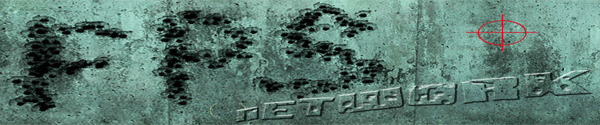
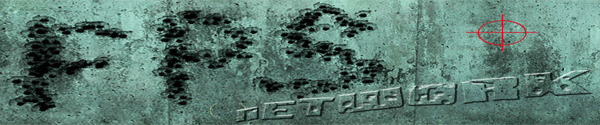 |
|
|
|
#1
|
||||
|
||||
|
Dissapointment
A while back I bought an nVidia 9600GT. It's got a DVI, S-Video and an HDMI output.
I really didn't pay attention to this until I wanted to connect a second monitor then I realized I was sorta screwed. Then I bought a new monitor that had an HDMI input. Unfortunately, when I connect the computer to the monitor using an HDMI cable, I don't get a signal. I've googled and googled but I'm not finding any info about it. Also, when I connected my computer to a 1080p LCD TV the display looks like shit. So, yeah, I'm disappointed. I wanted to run dual monitors but I can't make it work. Anyone ever connect a computer to a computer monitor using HDMI? Does it even work?
__________________
Your friend, Skagalak |
|
#2
|
||||
|
||||
|
Never used HDMI, I run dual DVI all the time and often you have to tell the driver to output the signal to the added monitor. They don't always automatically discover the new or additional screen. For HDTV output you may have to change the refresh rate to get a sharp signal. Good luck!
|
|
#3
|
||||
|
||||
|
Quote:
I have only one.
__________________
Your friend, Skagalak |
|
#4
|
||||
|
||||
|
http://www.hdtvsupply.com/hdtodvico.html Just an idea.
|
|
#5
|
||||
|
||||
|
Quote:
I have an HDMI to DVI cable, too.
__________________
Your friend, Skagalak |
|
#6
|
||||
|
||||
 |
| Thread Tools | |
| Display Modes | |
|
|