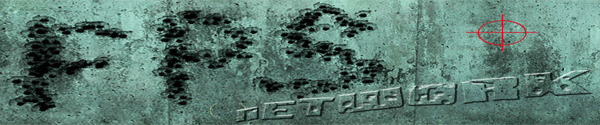
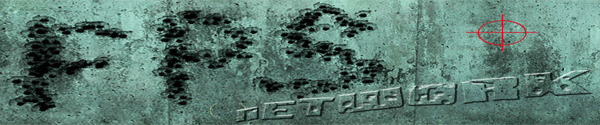 |
|
#1
|
|||
|
|||
|
D3d issue
I installed like 7 updates from windows and somehow my D3d got corrupted. If i restore before the updates it is fine. lets see if I can remember them all.
malicious software removal tool root certificate update Ie 7 ati update net framework 3 update cant remember the other 2 I ll have to get back to you. I was going to download them all and try instaling one at a time and then test to see which one is causing the problem. Any other suggestions or does someone know what is causing it? any help is appreciated. |
|
#2
|
||||
|
||||
|
Probably the ati update, but that IE7 is the devil
 |
|
#3
|
||||
|
||||
|
get rid of the ATI update if it was from the MS Updates. I would go to the Control Panel and remove all ATI software and reinstall it, or remove all ATI drivers and use custom ATI mod drivers from Omega.
|
|
#4
|
|||
|
|||
|
Yup it was the ATi update. It still got corrupted even when I use the download from Ati. Guess stuck using the older version. I had it (IE7) on and removed it and thought i would try it even though I prefer firefox browser. Why do you say IE7 is crap. What was your expierence?
|
|
#5
|
||||
|
||||
|
Mostly because it doesn't mesh well with our proprietary web apps at work.
That and the fact that mozillllller is still more secure. |
|
#6
|
||||
|
||||
|
FF FTW
 |
 |
| Thread Tools | |
| Display Modes | |
|
|