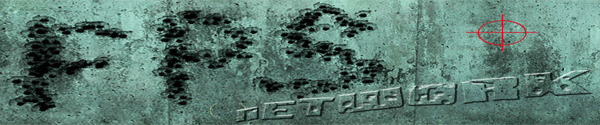
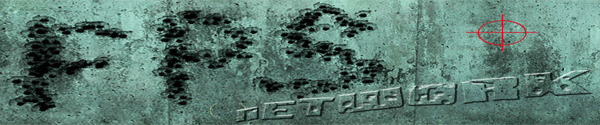 |
|
#1
|
||||
|
||||
|
Dell Inspiron 8200 Display problem
I have a Dell Inspiron 8200 with a strange display issue.
Whenever I start the computer windows will boot into a small rectangle in the center of the display with a large black border all around it. I just started doing this the other day. If I adjust the display resolution settings manually (to any setting other than what it's at) it opens full screen on the display. It doesn't matter what resolution the display is set at before I shut it off.
__________________
Your friend, Skagalak |
|
#2
|
||||
|
||||
|
Go into the bios/video option and choose start in full screen.
You can also try Fn + F8 during the boot. |
|
#3
|
||||
|
||||
|
The main problem... it is a Dell...
I have had far less issues with self built, clone based systems than with proprietry brands. I am becoming convinced that the big-name-brands put deliberate flaws in their systems to make you spend money on "their" fixes. Ah well, good luck... |
|
#4
|
||||
|
||||
|
I would bitch but it was free.
__________________
Your friend, Skagalak |
|
#5
|
||||
|
||||
|
I just looked through the BIOS settings and there is nothing about 'full screen mode'. However, despite an hour of googling earlier today I never found anything useful until just a moment ago when I used the following terms:
dell inspiron "full screen" I found this link: http://discussions.virtualdr.com/sho...d.php?t=190724 That basically says "use Function (FN) and F7". When I hit that combination, the screen does go from 'small screen' to full screen. I'll try that key combo next time I boot up instead of manipulating the display resolution.
__________________
Your friend, Skagalak |
|
#6
|
||||
|
||||
|
Cool.
|
|
#7
|
||||
|
||||
|
Report? Does it work?
|
|
#8
|
||||
|
||||
|
Yes.
When I hit that combination, the screen does go from 'small screen' to full screen.
__________________
Your friend, Skagalak |
|
#9
|
||||
|
||||
|
Quote:
Give them a hard time...  |
|
#10
|
||||
|
||||
|
Give who a hard time?
I got the laptop for free. It's five years old. I'll take what I get. It's fine now though. I must have, at some point, hit that fn-F7 without knowing it. It doesn't have an obvious 'tip' based on the label of the key (it has the word 'font' in blue to indicate it's 'alt' use). It's all good now. Thanks.
__________________
Your friend, Skagalak |
 |
| Thread Tools | |
| Display Modes | |
|
|