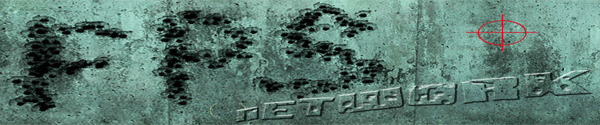
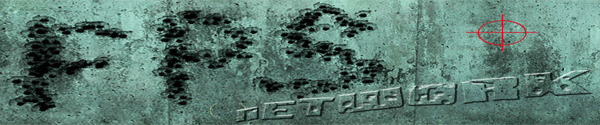 |
|
#1
|
||||
|
||||
|
Hardware and Vid editing
I have a few clips from a race we threw together last week and premiere is being a bitch and crashing, running out of memory, failing to export and general being a pita.
Aside from software I think I need to upgrade, or at least a new bigger hd and a fresh OS install. Anyone have any input on PC's hardware and editing? When I gamed, it seemed fairly easy to get a feel for what kinda system to look at cuz of our networking but there is a ton available now.
__________________
 |
|
#2
|
||||
|
||||
|
That went over well...lol What's wrong here? the Andy, B and Hoser show has broke?

__________________
 |
|
#3
|
||||
|
||||
|
Sorry man. I didn't feel like I had much input to give. I've been out of the hardware loop for a year and a half or so... too poor to play. Anyway, I'd think just about any quad core cpu and 1gig video card configuration will run any apps you. I still prefer an Intel chip and at least 2 gigs of RAM, if you get a 64 bit OS you can run 4 gigs no problem and most newer video software will use it too.
Good luck and let us know what you come up with! |
|
#4
|
||||
|
||||
|
Quote:
I'd tried it a couple of times but it's time and system intensive. Also, you didn't provide any hardware specs on your system nor did you mention what software you were using. I can't even begin to think of anything without any background. Then again, even if you had provided that info, I might be just as clueless as I am right now.
__________________
Your friend, Skagalak |
|
#5
|
||||
|
||||
|
You know I always like to be vague...lol
I have come to the conclusion an entire tower is gonna have to be acquired but idk what parts either. This one is a 3.4 dual processor intel with 2 gigs of ram and a x850 ati but it needs help. The raw vids stutter and there is something wrong with premiere. Any vids over like 1600 frames crashed the program when I try to save them. Wasn't looking for pinpoint advice but maybe some discussion. I have uploaded a couple of quick segments I have been playing with but they are nothing more than = to do doodling. http://www.youtube.com/user/officialracethis
__________________
 |
|
#6
|
||||
|
||||
|
Just double up your RAM and maybe invest in a fast HD. A Dual core @3.4 should be fine for video editing. If you really want to upgrade that's up to you. As far as your editing software?
First though, have you tried the usual steps; fresh install of OS followed by a reinstall of your drivers, codecs and software? If that gives you some improvement I'd just spring for the RAM. |
|
#7
|
||||
|
||||
|
Is it a Core 2 Duo or an older Pentium IV 3.4ghz with hyperthreading?
Because, really, they aren't the same thing. Also, for video editing, you want a card made for something like that, not necessarily a gaming card. What you really want is a Quadro card. A lot of the processing takes place on the motherboard, it's not rendering like a game, so you want a powerful processor, the right chipset, and lots of RAM. If you've a mind to do upgrade your system I'd look at a 64bit version of Windows 7 (the home premium is fine). Pop in an i5 or an i7 processor, dump 6 or 8gb of DDR3 on the board, and you'll be a lot happier with the video editing. My system at home right now is a Core 2 Duo E6750 2.66mhz with 6GB of DDR2 RAM. It's fast but it's not excited about video editing.
__________________
Your friend, Skagalak |
|
#8
|
||||
|
||||
|
My previous computer was a 3.2Ghz P4 with hyperthreading. It seemed like it was standing still compared to my E6750 Core2Duo at 2.66ghz.
__________________
Your friend, Skagalak |
|
#9
|
||||
|
||||
|
__________________
Your friend, Skagalak |
|
#10
|
||||
|
||||
|
Quote:
As much RAM as you can afford to put in the system, not to exceed the maximum your motherboard can handle unless you are still on Windows XP then 3.25GB is your max. Video cards don't really matter for this, so get something you can afford unless you plan to play video games on it, then go with a 400 series Nvidia or 5k series ATI. Really depends on what kind of budget you have. Hard drive space is always good when doing large file edits, especially if you do what I do and make new saves after every few edits for just in case. |
 |
| Thread Tools | |
| Display Modes | |
|
|