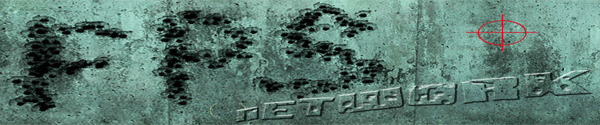
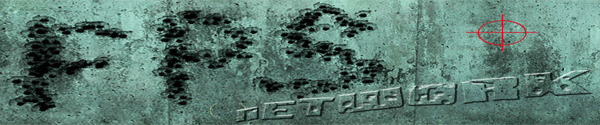 |
|
#1
|
||||
|
||||
|
Installing UT2k4 under linux
Ok, here's a general WTF already : )
Installed the game (from OEM CD's) by taking the installer .sh and copying it to the hdd, then ran it as su. ( If you don't, you can't unmount to put the next CD in ) Installation went just fine, nary a hiccup. Followed every jackasses instructions on the web and found the 3369.2 patch, which includes the editors choice and megapack files. Then I unpacked it, changed the ../ut2004 foler to allow me to read/ write not only the folder but the files too, and did the same to the folder containing this mystical magical fucking patch. All files copied over without a scratch. Even ucc-bin and ut2004-bin remained executable. Tried to fire it up from the symnbolic link.. the symbolic link can lick my ass, it does nothing. Went directly to the system to fire it up, nothing. Not even a splash screen. This guy - http://www.liflg.org/forum/viewtopic...0d088 7794329 Seems to think I should tell the game where these files are, so I did as SU. Even if we've got the executable now, we can't run the game because the libraries are not found by ut2004, so we will indicate their location. Code: cd to wherever your UT2004/System ln -sf /usr/lib/libopenal.so openal.so ln -sf /usr/lib/libSDL-1.2.so.0 libSDL-1.2.so.0 Bah, still nothing. Andrew suggested looking at the logs, but the damn engine won't start, and I see no logs to search. After <-smack_ remembering he also asked me to start it from the console, I got an error about a missing library. Aka -- ./ucc-bin: error while loading shared libraries: libstdc++.so.5: cannot open shared object file: No such file or directory [root@localhost System]# yum install compat-lib* This seemed to fix that issue. Now the error is -- Couldn't set video mode: Couldn't find matching GLX visual But at least I saw the freaking splash screen, so there is hope. So I've been lead to believe that changing the "nv" to nvidia, and adding the Load line will make this magically go away - why does linux have to be so cryptic? I'll post this now in case the reboot fubars my installation  |
| Thread Tools | |
| Display Modes | |
|
|