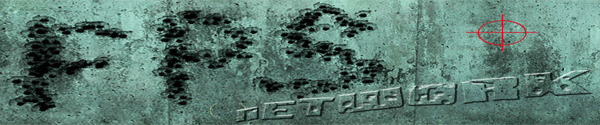
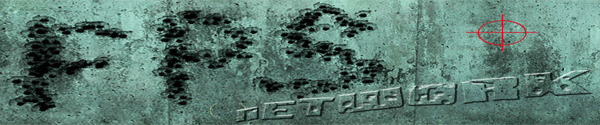 |
|
|||||||
|
|
Thread Tools | Display Modes |
|
#1
|
||||
|
||||
|
From DIGG.comHow to Reinstall Windows XP Without Having to Reactivate With Microsoft
How to Reinstall Windows XP Without Having to Reactivate With Microsoft
To tell you the truth, I have never understood what the big deal is with product activation. The fact of the matter is that software piracy is fairly rampant and that Microsoft is the target for a large percentage of the piracy due to their dominance in the operating system and office productivity software markets. They have a right to try to stop or at least control that privacy and the product activation seems to be a fair way of ensuring that only legitimate software owners get to benefit from using it. All that said, I know that there are many users who abhor the process. It may be because they have had problems activating and have had to call the toll-free number and wait to talk to a Microsoft support agent who then read them some 278-character long (okay- it's a slight exaggeration) activation code. Or maybe they just feel that it is some sort of invasion of privacy or that Microsoft is acting as "Big Brother" and monitoring their actions. No matter the reason, there are plenty of users who would rather never go through the product activation process again. Unfortunately for those users, they may very well run into a situation where they do. Product activation monitors the system configuration. If it detects a major hardware change or even too many minor hardware changes within a set number of days (I believe it's 180 days before it resets) then it crosses the threshold and requires reactivation. Users who reformat their hard drive and perform a clean installation of the operating system will find that they need to reactivate the product. But, as long as the new installation is on the same system and there won't be any hardware changes it is possible to transfer the existing product activation and skip having to go through the product activation process again. Follow the steps below to save the activation status information and restore it once your system is rebuilt: Double-click My Computer Double-click on the "C" drive Go to the C:\Windows\System32 folder (you may have to click on the link that says "Show The contents of this folder") Find the files "wpa.dbl" and "wpa.bak" and copy them to a safe location. You can copy them on a floppy drive or burn it onto a CD or DVD. After you have reinstalled Windows XP on your reformatted hard drive, click "No" when asked if you want to go ahead and go through the activation process Reboot your computer into SafeMode (you can either press F8 as Windows is booting up to see the Windows Advanced Options menu and select SAFEBOOT_OPTION=Minimal or follow the instructions in Starting Windows XP in SafeMode Double-click My Computer Double-click on the "C" drive Go to the C:\Windows\System32 folder (you may have to click on the link that says "Show The contents of this folder") Find the file "wpa.dbl" and "wpa.bak" (if it exists) and rename them to "wpadbl.new" and "wpabak.new" Copy your original "wpa.dbl" and "wpa.bak" files from your floppy disk, CD or DVD into the C:\Windows\System32 folder Restart your system (if you followed the directions in Starting Windows XP in SafeMode you may need to go back into MSCONFIG to turn off booting into SafeMode) Voila! Your Windows XP operating system is now reinstalled on your reformatted hard drive and you are all activated without having to actually go through the product activation process! Remember though. This won't work for transferring activation information from one computer to another or if you alter the hardware because the information contained in your "wpa.dbl" file will not match the configuration of the computer. This trick is only for reinstalling Windows XP on the exact same computer after formatting the hard drive
__________________
A well regulated Militia, being necessary to the security of a free State, the right of the people to keep and bear Arms, shall not be infringed. Only two defining forces have ever offered to die for you: 1. Jesus Christ 2. The American G. I. One died for your soul, the other for your freedom. Prime Minister Tony Blair |
| Thread Tools | |
| Display Modes | |
|
|